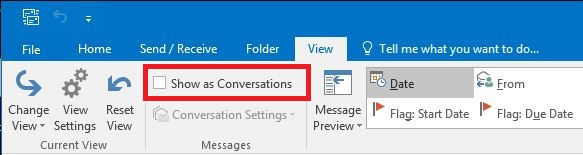Information Technology
Important change to email addresses
From 14 September 2025, email addresses ending in @larberteast.church stopped working. Therefore, if you send a message to one of those old addresses it won’t go through. (And you’ll probably receive one or more notifications from your email provider saying your message couldn’t be delivered.)
From now on, please use email addresses ending in @tryst.church instead. For example:
- If you used to email firstname.lastname@larberteast.church
- Please now use firstname.lastname@tryst.church
Your own email program may well remember the old @larberteast.church addresses, so do check the ‘To’ field carefully when you’re composing a message to someone in Tryst Church.
Introduction
We use a range of information technology to support our mission to spread the Good New of Jesus Christ across our area. This includes:
- YouTube livetreaming
- Sound system
- PowerPoint
- Microsoft 365 (including church email and cloud storage)
- Website (using WordPress).
If you’d like to get involved in any of that, we’d love to hear from you. Just send us a message using our Contact Us page.
YouTube livestream of Sunday morning services
If you’re looking for the livestream of our Sunday morning services, click on the YouTube logo below:
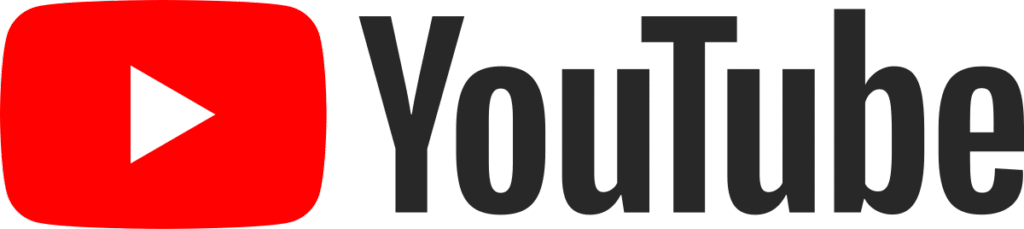
IT Guidance
Below you’ll find guidance on using various aspects of the church’s information technology. If you know what you’re doing and simply want to get straight into either the Microsoft 365 system or WordPress (for website editing ), click on the relevant link below:
- Microsoft 365: tryst.church/office365/
- WordPress website editing: tryst.church/wp-admin/
Otherwise, click on a guidance topic below.
Detailed guidance
How to add events and meetings to the Church Calendar
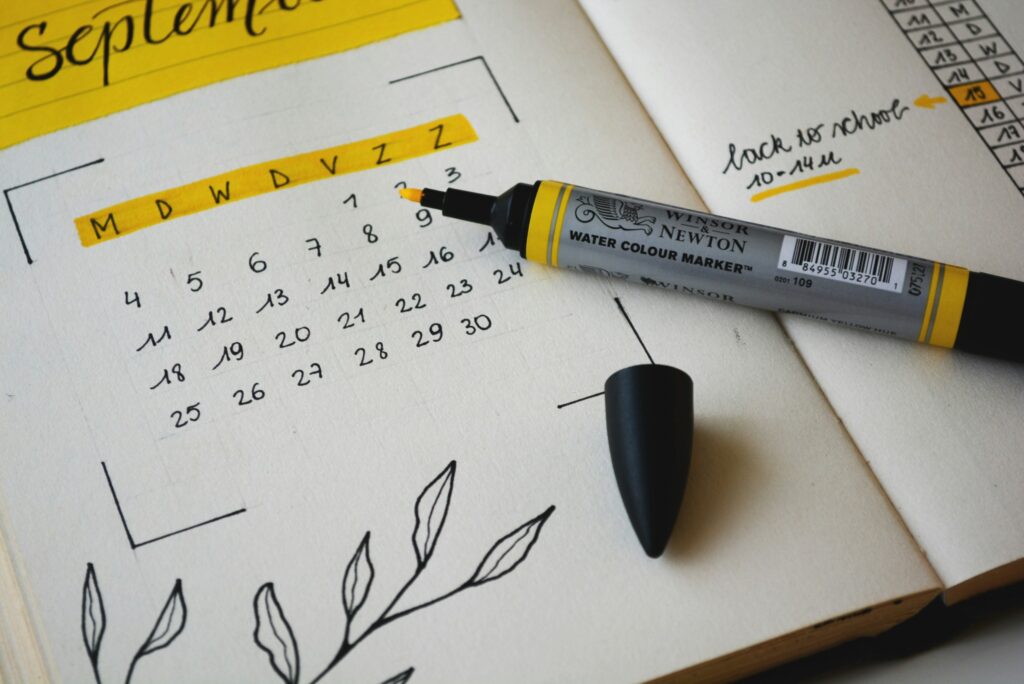
IT Acceptable Use
Logging into Microsoft 365
Document management, creation and editing in Microsoft 365
Changing membership of Email Distribution Lists and Microsoft 365 Groups
Turning off Conversation view or Threaded view in Outlook